티스토리 뷰
1️⃣ 리스트 순회하기
필요한 이론
1) for 반복문
2) 인덱싱
3) 문자열 인덱싱
▶ 트윗을 정제하기 위해 리스트에 담긴 요소를 하나씩 가져오기
trump_tweets = [
'Will be leaving Florida for Washington (D.C.) today at 4:00 P.M. Much work to be done, but it will be a great New Year!',
'Companies are giving big bonuses to their workers because of the Tax Cut Bill. Really great!',
'MAKE AMERICA GREAT AGAIN!'
]
def date_tweet(tweet):
for index in range(len(tweet)):
print('2017년 1월 ' + str(index+1) + '일: ' + tweet[index])
date_tweet(trump_tweets)
▶ 문자열로 이루어진 text 리스트에서 k로 시작하는 문자열을 모두 출력
trump_tweets = ['thank', 'you', 'to', 'president', 'moon', 'of', 'south', 'korea', 'for', 'the', 'beautiful', 'welcoming', 'ceremony', 'it', 'will', 'always', 'be', 'remembered']
def print_k(text):
for word in text:
if word[0] == 'k':
print(word)
print_k(trump_tweets)
2️⃣ 문자열 관련 함수
필요한 이론
1) startswith()
2) split()
3) append() - 리스트 관련 함수
4) upper(), lower()
5) replace()
▶ 해시태그와 멘션을 찾기 위서는 문자열이 # 또는 @로 시작하는지 확인하기
trump_tweets = ['thank', 'you', 'to', 'president', 'moon', 'of', 'south', 'korea', 'for', 'the', 'beautiful', 'welcoming', 'ceremony', 'it', 'will', 'always', 'be', 'remembered']
def print_k(tweet):
for word in tweet:
if word.startswith('k'):
print(word)
print_k(trump_tweets)
▶ 트윗에 사용된 단어를 하나씩 살펴보기 위해 공백을 기준으로 분리하고 문자열을 리스트로 변환
trump_tweets = "thank you to president moon of south korea for the beautiful welcoming ceremony it will always be remembered"
def break_into_words(text):
words = text.split()
return words
print(break_into_words(trump_tweets))
💡 대표적인 공백 문자
" " : 빈칸 (스페이스바)
"\t" : Tab (Tab키)
"\n" : Newline (엔터키)
💡 split() 과 split(' ')의 차이
numbers = ' 1 2 3 '
print(numbers.split())
>>> ['1', '2', '3']
print(numbers.split(' '))
>>> ['', '', '1', '', '2', '', '3', '', '']
▶ 리스트에서 b로 시작하는 요소를 빈 리스트 new_list에 저장
trump_tweets = ['america', 'is', 'back', 'and', 'we', 'are', 'coming', 'back', 'bigger', 'and', 'better', 'and', 'stronger', 'than', 'ever', 'before']
def make_new_list(text):
new_list = []
for word in text:
if word.startswith('b'):
new_list.append(word)
return new_list
new_list = make_new_list(trump_tweets)
print(new_list)
▶ 대소문자가 다른 FAKE NEWS, Fake News가 몇 번 사용되었는지 정확하게 확인하기 위해 모두 소문자로 변환
trump_tweets = [
"FAKE NEWS - A TOTAL POLITICAL WITCH HUNT!",
"Any negative polls are fake news, just like the CNN, ABC, NBC polls in the election.",
"The Fake News media is officially out of control.",
]
def lowercase_all_characters(text):
processed_text = []
for sentence in text:
processed_text.append(sentence.lower())
return processed_text
print('\n'.join(lowercase_all_characters(trump_tweets)))
▶ 소문자로 변환된 trump_tweets의 트윗을 공백을 기준으로 구분할 경우 christmas', christmas,, christmas!!!가 생성되기 때문에 christmas가 몇 번 사용되었는지 정확하게 확인하기 위해 특수문자 제거
trump_tweets = [
"i hope everyone is having a great christmas, then tomorrow it’s back to work in order to make america great again.",
"7 of 10 americans prefer 'merry christmas' over 'happy holidays'.",
"merry christmas!!!",
]
def remove_special_characters(text):
processed_text = []
for sentence in text:
sentence = sentence.replace(",", "").replace("'", "").replace("!", "")
processed_text.append(sentence)
return processed_text
print('\n'.join(remove_special_characters(trump_tweets)))
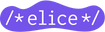
이 글은 엘리스의 AI트랙 5기 강의를 들으며 정리한 내용입니다.
'개발공부 > 🎅 Python' 카테고리의 다른 글
| [Python] Pandas 기본 알아보기 (0) | 2022.09.27 |
|---|---|
| [Python] NumPy 사용해보기 (0) | 2022.09.24 |
| [Python] TED 강연을 통해 접해 보는 복잡한 형태의 데이터 (0) | 2022.09.23 |
| [Python] 넷플릭스 시청 데이터로 알아 보는 데이터형 변환 (0) | 2022.09.23 |
| [Python] 영어 단어 모음으로 시작하는 데이터 시각화 (0) | 2022.09.21 |

프론트엔드 개발자 삐롱히의 개발 & 공부 기록 블로그